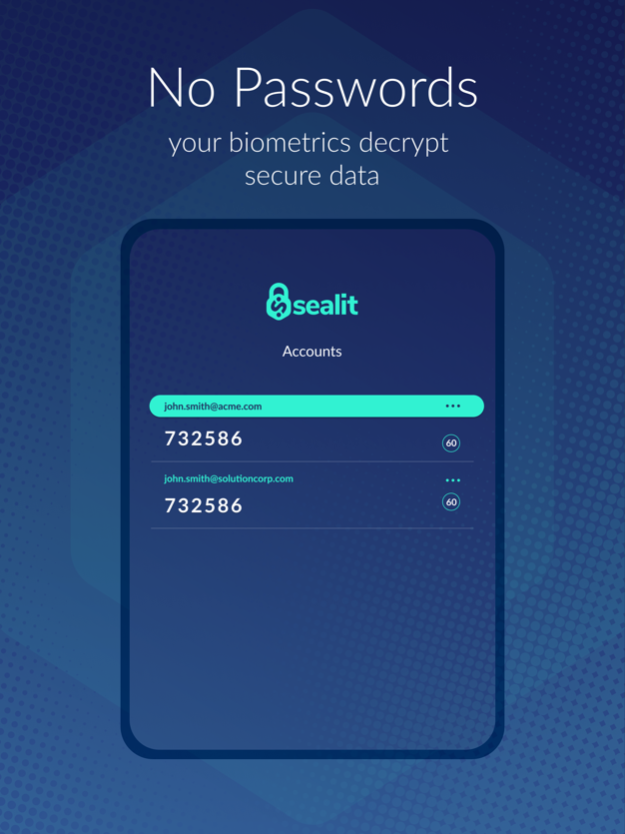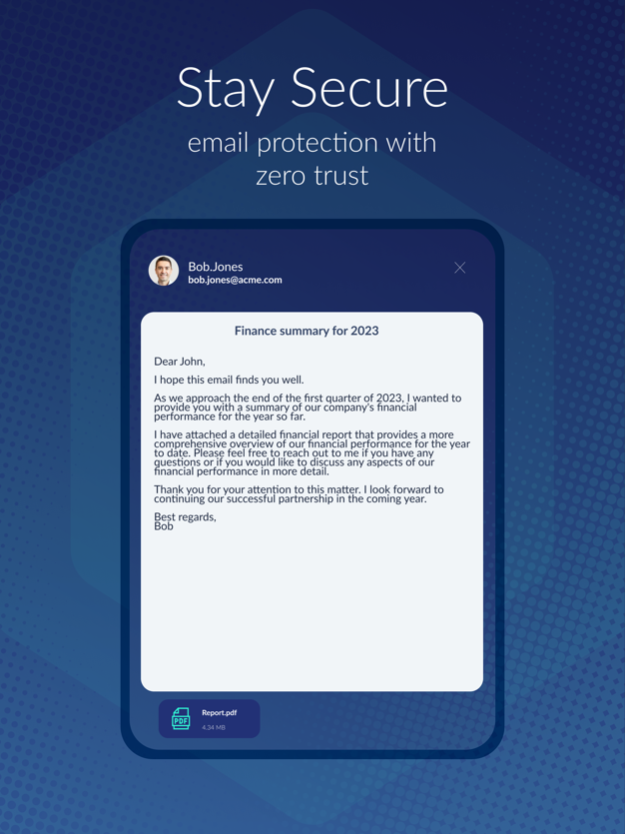Sealit ID 2.4.0
Continue to app
Free Version
Publisher Description
Sealit is a security framework that works alongside you to help protect your data and your business. With your Sealit digital identity you can easily encrypt and share files and emails without passwords and track how they are accessed in real time. Sealit integrates with your everyday tools to ensure that you and your staff continue working the way you do while being silently protected by Sealit.
When you setup your Sealit Identity you get:
Email security
- Sealit helps you stay secure with effortless encryption of emails directly from Outlook and Gmail.
- Simply use your mobile app and your biometrics to confirm decryption requests. No more passwords.
-Sealit reduces the risk of sending an email to the wrong recipient by analysing your sending patterns and alerting you of the potential that one or more of the intendent recipients were added by mistake.
- Track the access request to your secure emails on a world map and get alerted of any suspicious activity.
- You control your data. Unlike with other providers with Sealit you do not need to use our servers to transfer data.
File security
- Sealit helps you work sensitive files without the hassle of traditional encryption and password management.
- Simply right click on a file, click “Secure with Sealit”, and select if you wish to share the file access with your collaborators.
- Continue working as you do – share the file on Slack, Skype, by Email and rest assured that only the select collaborators can access your data.
- As with email encryption, track all access requests for your secure files and get alerts of suspicious activity.
Get peace of mind, get your Sealit ID.
Protecting your hard work
Nov 14, 2023
Version 2.4.0
Replying to a message for read-only user has been improved and outgoing issues have been resolved.
About Sealit ID
Sealit ID is a free app for iOS published in the Office Suites & Tools list of apps, part of Business.
The company that develops Sealit ID is Sealit Technologies Ltd. The latest version released by its developer is 2.4.0.
To install Sealit ID on your iOS device, just click the green Continue To App button above to start the installation process. The app is listed on our website since 2023-11-14 and was downloaded 1 times. We have already checked if the download link is safe, however for your own protection we recommend that you scan the downloaded app with your antivirus. Your antivirus may detect the Sealit ID as malware if the download link is broken.
How to install Sealit ID on your iOS device:
- Click on the Continue To App button on our website. This will redirect you to the App Store.
- Once the Sealit ID is shown in the iTunes listing of your iOS device, you can start its download and installation. Tap on the GET button to the right of the app to start downloading it.
- If you are not logged-in the iOS appstore app, you'll be prompted for your your Apple ID and/or password.
- After Sealit ID is downloaded, you'll see an INSTALL button to the right. Tap on it to start the actual installation of the iOS app.
- Once installation is finished you can tap on the OPEN button to start it. Its icon will also be added to your device home screen.